To recover a deleted Instagram account, you need to know if it has been deleted by you or Instagram, then go further.
First, try logging in to a general account with your credentials. If that doesn’t work, go and search for “Instagram help center recover deleted account”.
Fill in the form that they provide with all the correct information. You will receive an email within 48 hours of sending the form. You need to do the necessary tasks mentioned in that email.
Once your verification is approved, they will send you another email with a recovery link. By clicking on it, you will be able to log in to your Instagram account again.
Is It Possible to Recover a Permanently Deleted Instagram Account:
Yes, you can recover your permanently deleted Instagram account. However there are some guidelines that you have to maintain before trying to recover an account.
If your account is disabled or banned by Instagram itself, then you might have a lesser chance of getting back your account. If you are violating the terms and services of Instagram, then you will be blocked by Instagram. If you want to save your account from being deleted, follow the guidelines below:
◘ The posts you upload must be suitable for all ages. Never share any violent content, also, avoid content that may encourage self-harm.
◘ Don’t be rude to other Instagram users. Always be respectful of other members.
◘ Don’t send spam messages on Instagram. It manages the service for commercial purposes, discount codes, or web pages.
How To Recover Permanently Deleted Instagram Account:
If your account was disabled for suspicious reasons and even if this happened more than 30 days before, it does not matter, you can get it back with a few steps.
There are a few ways explained below that you have to follow to recover the Instagram account:
1. Log Into Deleted Account
Try logging in first to recover your permanently deleted Instagram account. If it does not open, then try resetting the password.
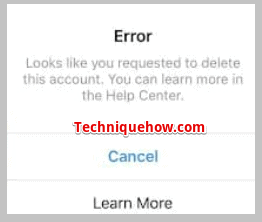
Step 1: Open your Instagram application or Instagram web page.
Step 2: Use your login credentials: username and password.
Step 3: If your account does not open, tap the “Forgot your password” option and try resetting your password.
However, if you can’t open your account, you’ll need to contact the Instagram technical support team.
2. Contact Instagram Help
To contact the Instagram technical support team, follow the basic steps given below:
Step 1: Open your Instagram login page on the Google browser.
Step 2: Here you can see the sign-in and sign-up options. Look at the extreme below and you can see there is a “Help” option. Press it.
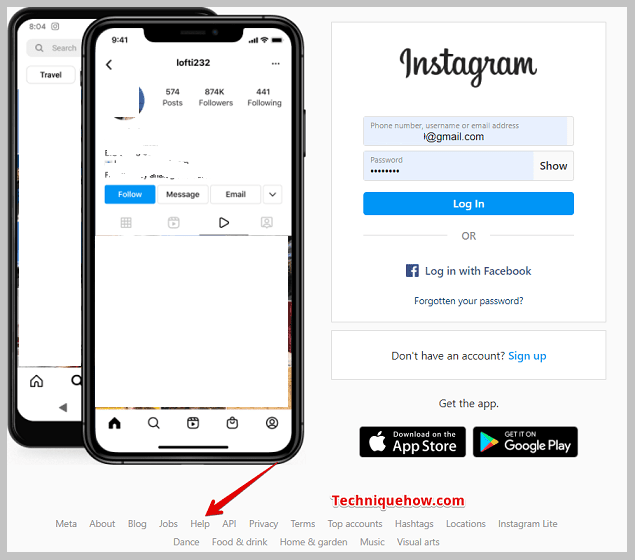
Step 3: You will be redirected to a new page, which is the Instagram help center.
Step 4: There is a search option at the top. Type there that your Instagram account has been deactivated. Then it will show a question-answer page.
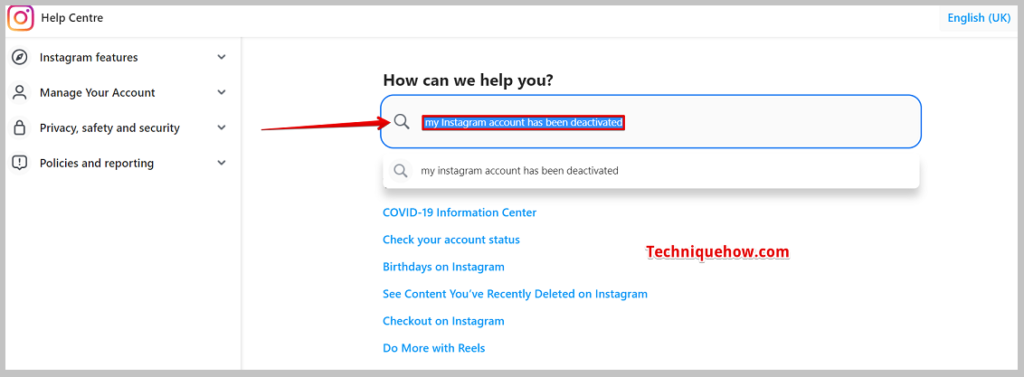
You can go through the process that is described above or you can use the direct link below which will redirect you directly to the Instagram help page as well as the questions answers page.
Instagram Technical Support Team: https://help.instagram.com/contact/1652567838289083
3. Add Username, Country, and Name while contacting
The new Instagram help page displays a question, “Is this account used to represent a business, product, or service?” If your Instagram account is a business account, then select the “Yes” button or if your account is personal, then select “No” and click “Send”. After that, another form will open where you have to give your details.
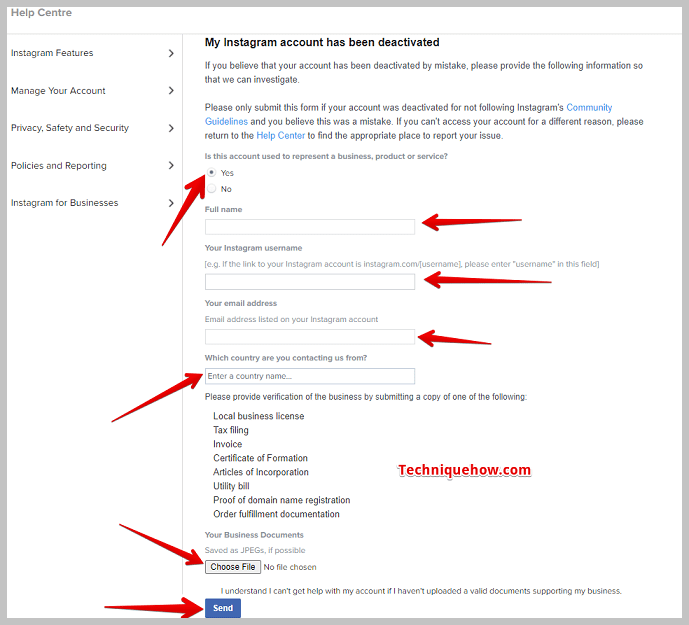
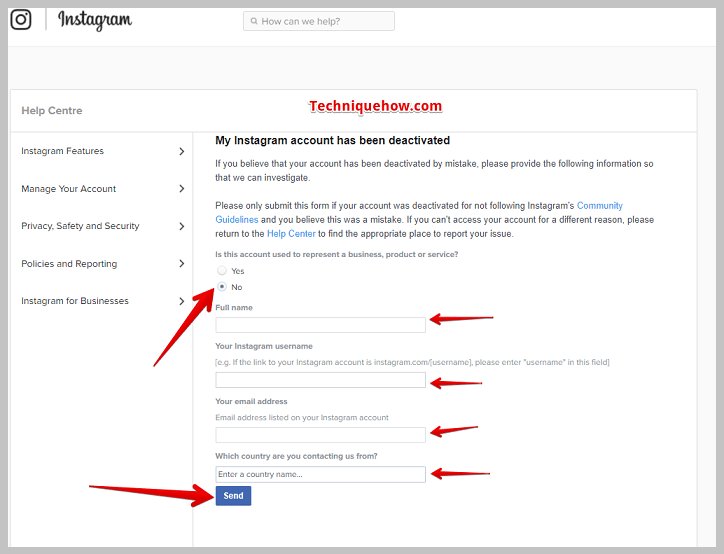
1. Type the name you used in your Instagram account in the “Full Name” section.
2. Next, enter your Instagram username.
3. Then type the email address you used for your Instagram account in the “Your Email Address” section.
4. Finally, enter the name of the country from which you are contacting them.
There are some things you should know, if you do not have a picture in your account or are used to representing something else, you will not be able to get any help in this regard.
4. Instagram Will revert you back
After filling out all the questions, you have to select the “Send” button and then it will go to the Instagram technical support team. Before they help, they will check if it is your own account. To do this, they will send you a code in the mail and some instructions that you must follow.
You will receive that email from the Instagram technical support team within 48 hours.
5. Follow What they are asking
They will send you a code and they will ask for your photo and a handwritten copy of the code. You need to reply to this email with these things.
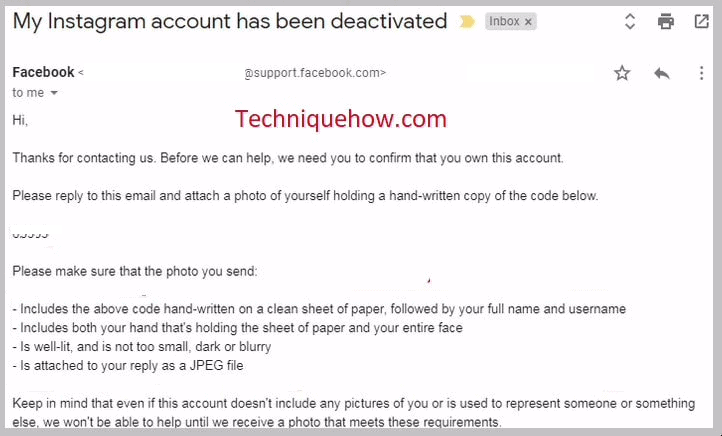
1. Take an A4 sheet or any white paper and enter the verification code, your full name, and your username.
2. You have to hold the paper with your full name & Instagram username written with the code and ask someone to take that photo.
3. Images should be clear and files in JPEG format. They will not accept dark or blurry images.
4. The photo must have your whole face and both your hands on the sheet that matches your account.
6. Instagram Will Mail account Reset Link
After sending the reply, you have to wait for two or three days. If the information which you sent to them is correct, then within this time you will get a recovery email.
If your account is temporarily disabled or deleted, then you will be provided with a recovery link via these emails to restore your account.
7. Finally login back
By clicking on the recovery link, you will get back your old account. Now you can finally login back into your account.
Open the Instagram page or the mobile application and log in with your credentials. To avoid any further disturbance regarding the login issue, reset your password to a new one.
Conclusion:
To recover a deleted Instagram account, first try logging in and resetting your password. If that doesn’t work, reach out to Instagram’s technical support via their help page, providing necessary details like username, email, and country, and follow their instructions.
Also Read:
- How To Find Who Is Behind A Fake Instagram Account
- 29 Best Hashtag Apps To Get Trending Hashtags
- How To Tell If A Celebrity Instagram Is Real
- How To Find An Instagram Account By Phone Number
- How To Find Instagram User Information
- What Does It Mean By Instagram Blank Profile Picture
- How To Put Someone Else’s Story On Your Story
- How To Recover Permanently Deleted Instagram Account
- What Does It Mean By ‘Link In Bio’ On Instagram
