If you want to trace a fake Twitter account then you have to look at different things to understand the activity of that profile and then you can tell if it is a fake account.
Contents
How To Find Out Who Is Behind A Fake Twitter Account:
You can try the methods below to find out who is behind a fake Twitter account:
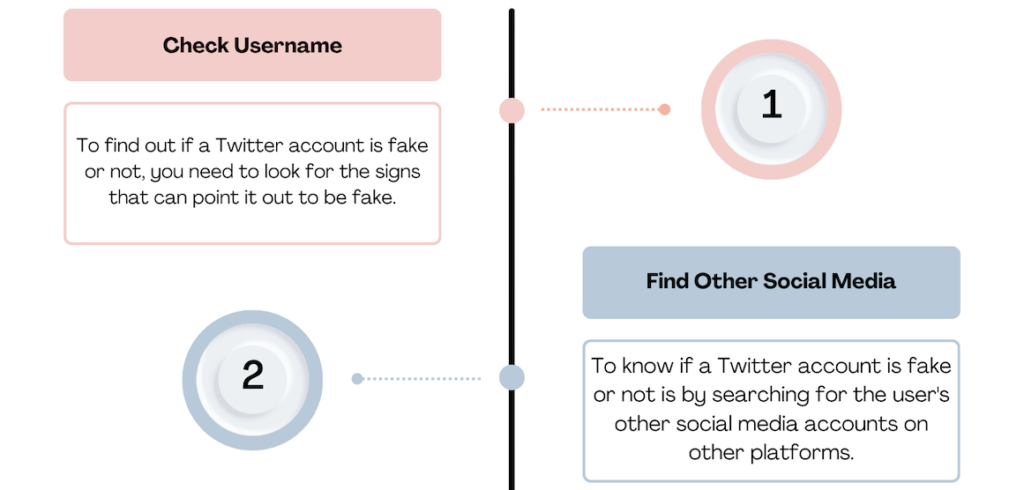
1. Check Username and Personal Stuff
To find out if a Twitter account is fake or not, you need to look for the signs that can point it out to be fake.
First of all, you need to check the username of the account. Most profiles that are real have usernames related to their real names. But if you see that the username of an account is something random without making any sense or any link to an actual name, then it’s a clear indication that the profile is fake.
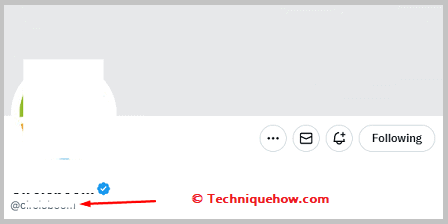
Next, you need to check the tweets and retweets of the profile. See if the user has tweeted any personal stuff on his profile or not. If you find that there are no personal tweets but only promotional stuff on the account then it’s a fake account.
You’ll also find that the posts of fake accounts don’t have much or any reactions to them. Furthermore, check the bio of the user’s profile to find out more about the owner and see if the account is fake or real.
2. Find Other Social Media
Another way to find out if a Twitter account is fake or not is by searching for the user’s other social media accounts on other platforms. You need to use the same username to find this Instagram profile.
Enter the username on the Instagram search box and see if any profile comes up on the search results under that particular username and with a similar profile picture.
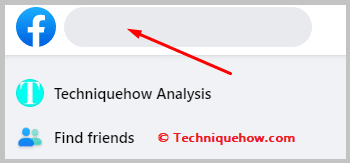
If you find that the user has other social profiles on different platforms with the same username then it’s not a fake account. But if you can’t find any profile under the username on other platforms then there is a good chance that the Twitter account is fake.
Moreover, use the username as a name to search for the user’s profile on Facebook and see if you find his Facebook profile or not. If no profile comes up under the name, it means that it’s a fake account.
You will find detailed information about the individual associated with the Twitter account you searched for. This can include their full name, address, contact information, social media profiles, and potentially other relevant details.
With a few steps, you can also tell if a Twitter account is fake.
How to Report a Fake Account on Twitter:
You can report any profile that is using your info to pretend to be or fake people on Twitter.
If you have found any fake account on Twitter and it’s bothering you then you can easily report that account on Twitter itself by just following a few simple steps.
The steps for reporting a fake Twitter account are mentioned here:
Step 1: First, you must open the Twitter Report Page.
Step 2: Then click on ‘An account is impersonating me or somebody else’.
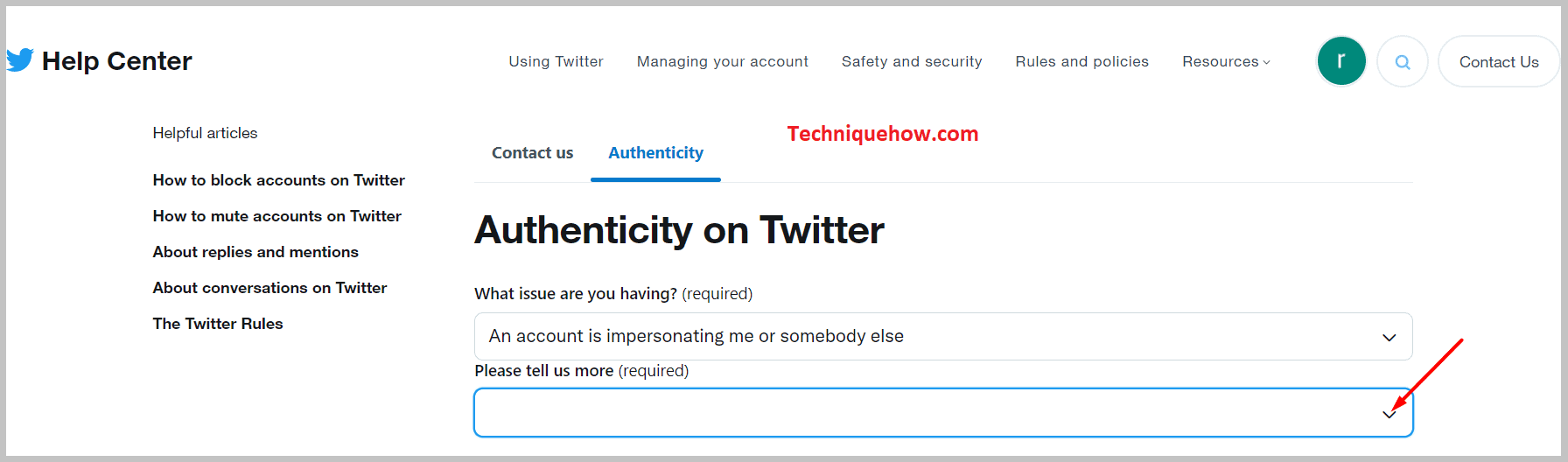
Step 3: After that click on ‘An account is pretending to be or represent my company, brand, or organization’, and then you will be given some options regarding the reason behind reporting that account.
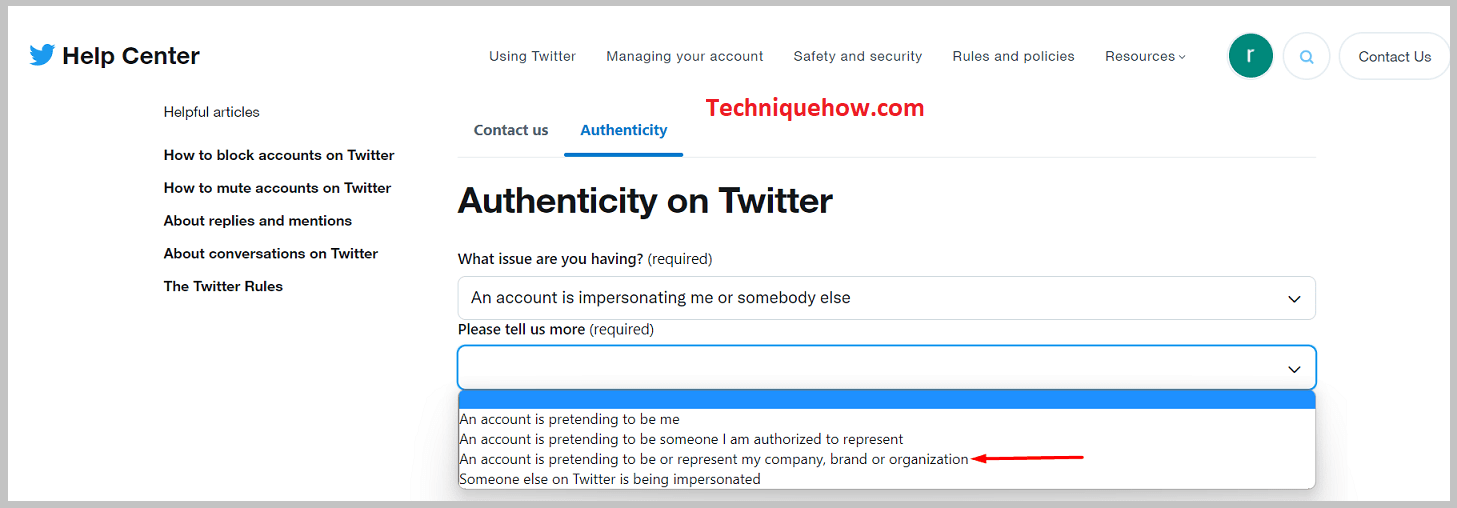
Step 4: Fill out all other information that is asked and then you have to submit the form.
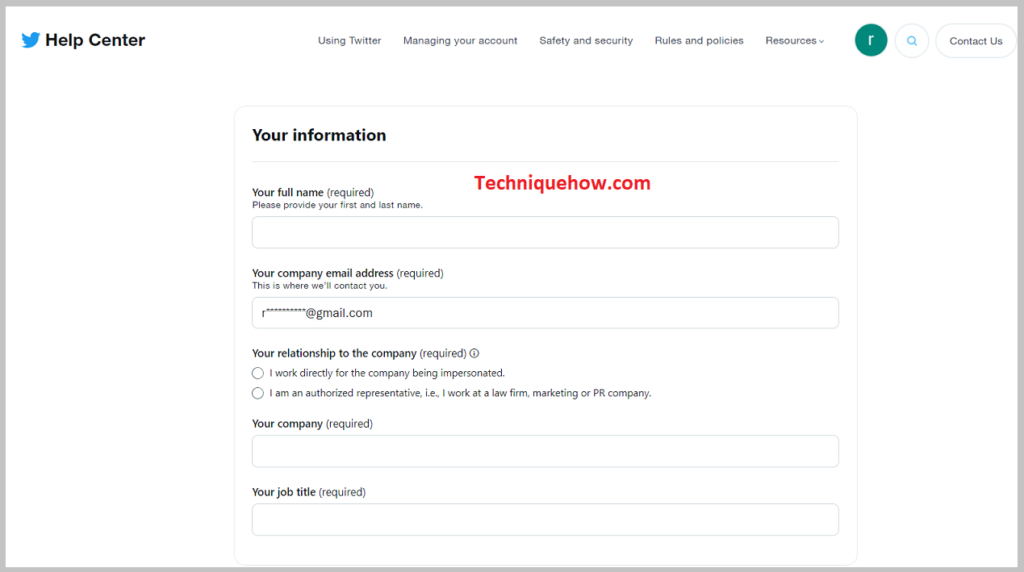
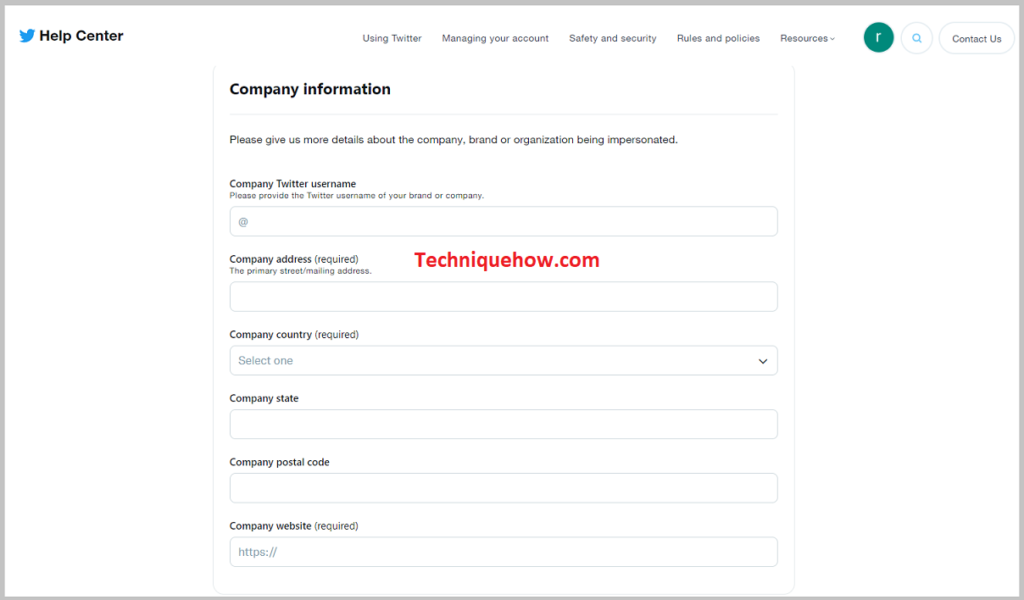
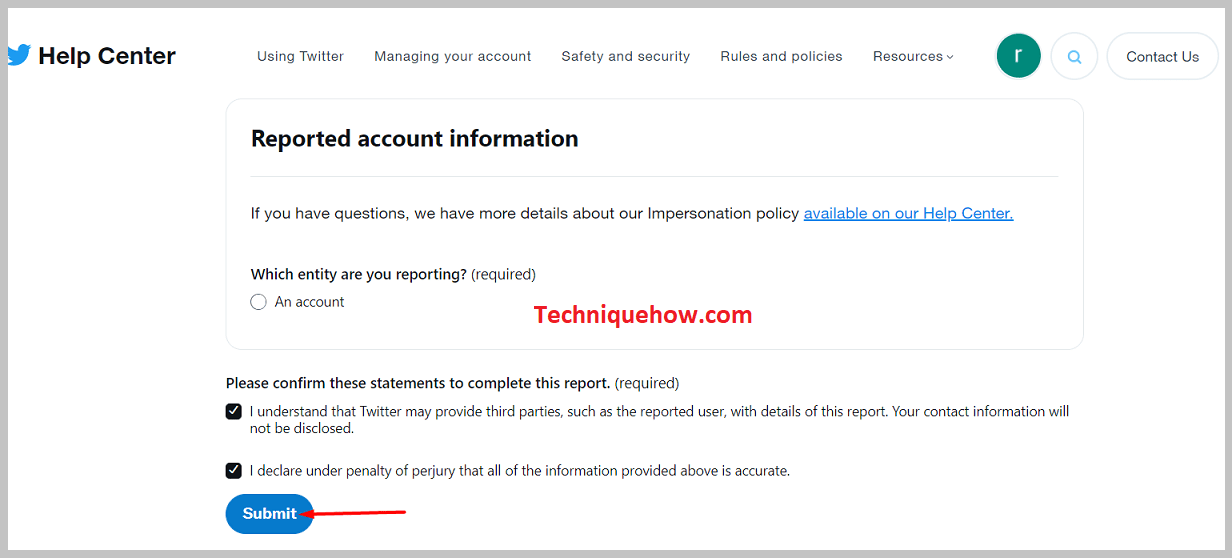
You will get updates about your reporting on your linked email address. After reporting, you will also be provided suggestions for additional actions you can take after reporting an account, if necessary.
Not just an account, you can also report against a particular tweet or any message from any Twitter profile.
Twitter provides you with all the necessary features to improve your experience while using this social media platform.
Conclusion:
The bottom line opinion is, that finding the person behind a fake Twitter account can be done by various methods. Looking at the username, tweet content, bio, and cross-referencing with other social media platforms can also provide hints to identify whether the account is fake or genuine.
Also Read:
- How to Reverse Image Search on Twitter
- Twitter Private Profile Viewer | Private Profile Unlocker
- How To Find Out Who Is Behind A Fake Twitter Account
- How To Search Twitter Users By Name
- How Many People Have Blocked Me On Twitter
- Reverse Twitter Username Search – Tools
- How To See Private Twitter Accounts
