To fix the limiting certain features issue on Facebook, turn on and off Airplane mode, clear the Facebook cache, or update the app.
If you have posted something that violates Facebook T&C, added too many people, or liked and commented on too many posts, you may face the limiting features issue.
Facebook limits stay depending on the restrictions and may stay a minimum of 1 day to a maximum of 30 days.
If you send messages to anyone repeatedly, then Messenger may restrict you from sending messages.
There are some steps you can take if your Facebook account is restricted.
Contents
How To Fix We Limit How Often You Can Post, Comment or do other things:
If you see the “We limit how often you can post, comment” message on Facebook, especially if you’ve exceeded certain activity limits, you can try the following methods:
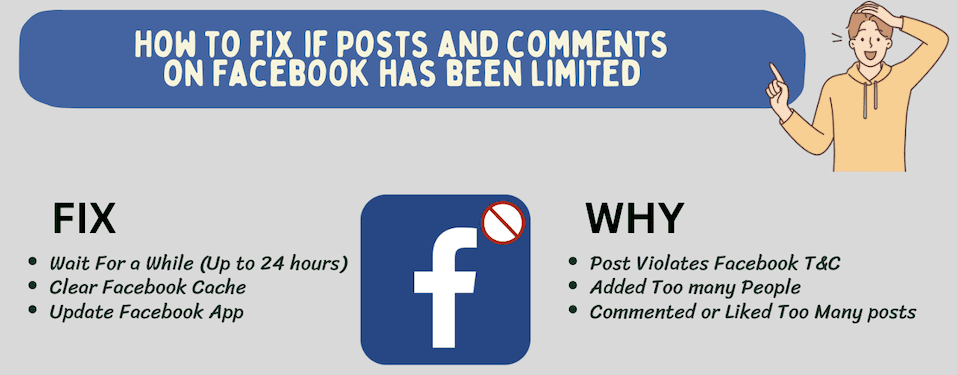
1. Wait For a While (Up to 24 hours)
If you can not use certain features of Facebook, turn on and off your Airplane mode to fix it.
To do that, scroll down the screen from the extreme top of the screen where the battery percentage, SIM cards, and time show; scroll down the screen slowly, and you will see many options there; select “Airplane Mode” and turn it on and off for few times to get a strong network connection and fix the buffering issue.
2. Clear Facebook Cache
Clearing Facebook cache can fix the limiting issue of Facebook. If the app has many cache files, it may show issues, and to fix it, you have to clear the Facebook app cache. To do that:
🔴 Steps To Follow:
Step 1: Open your Facebook application and log in with your credentials; press the Three line icon from the top right corner just below the chats section.
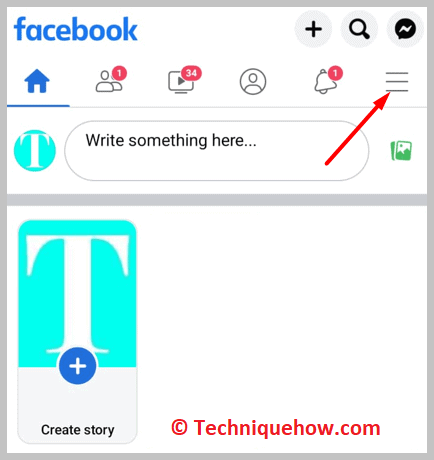
Step 2: Scroll the screen down and click on the “Settings & Privacy” option, then tap the “Settings” option.
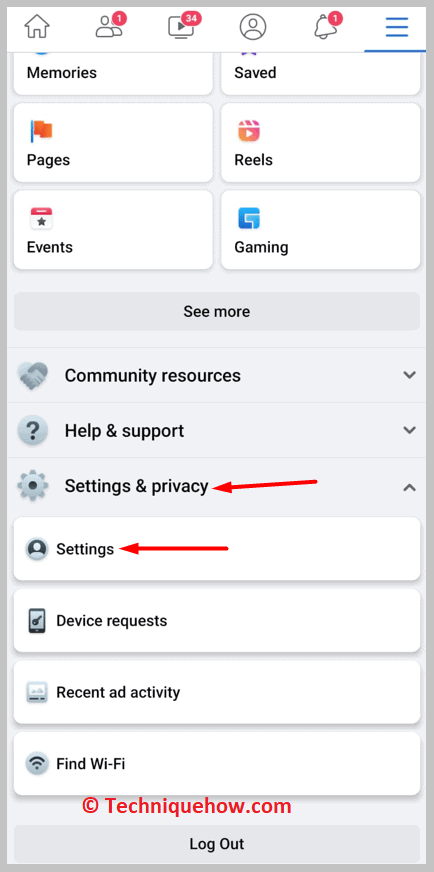
Step 3: Scroll down the Settings page, and you can see a section named “Permission” Under this section, there is another sub-section named “Browser”, click on it.
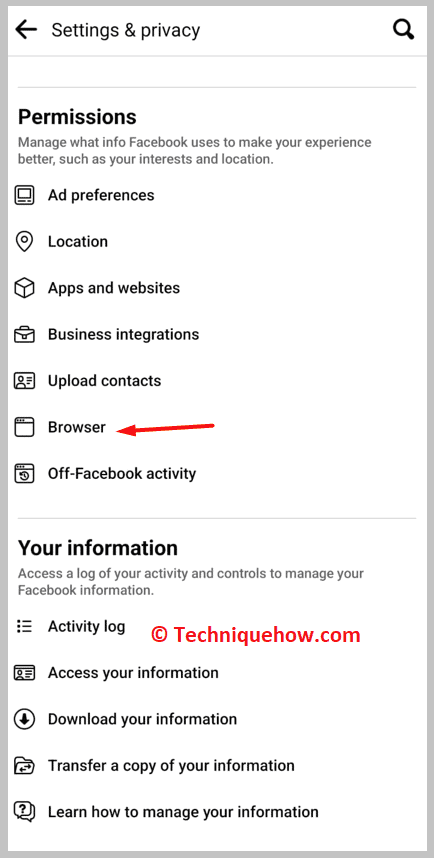
Step 4: Click on the “Browsing Data” option on the Settings page, then tap the “Clear” option to clear your app cache.
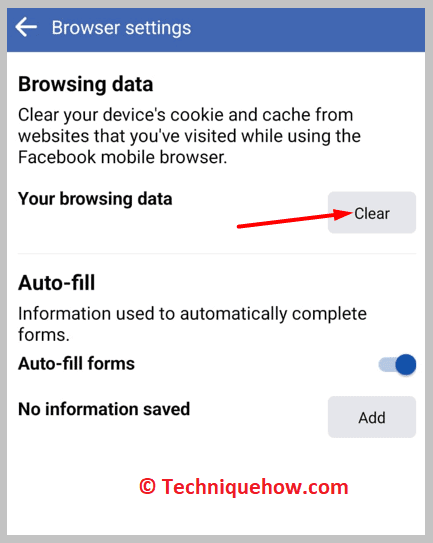
3. Update Facebook App
If you are using a backdated app, you may face limiting features issues, maybe they increase the limit of features, but as you have yet to update the app, you will not be able to use this feature. To do that:
🔴 Steps To Follow:
Step 1: Open the Google Play Store/App Store and search for Facebook to see if any updates are available.
Step 2: If the update is available, you can see the “Update” option and click on it, or you can also click on your profile icon from the top right corner and the “Manage apps and devices” option.
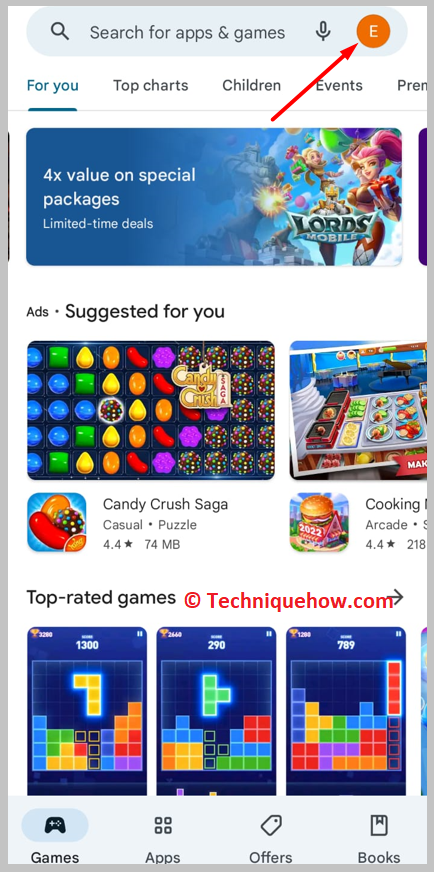
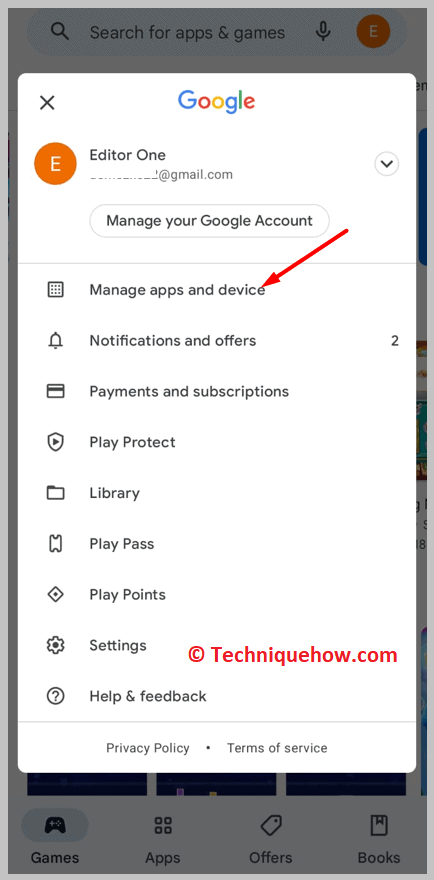
Step 3: Now go to the section and select the “Updates available” section, and you can see all the apps you can update from that section, so update it.
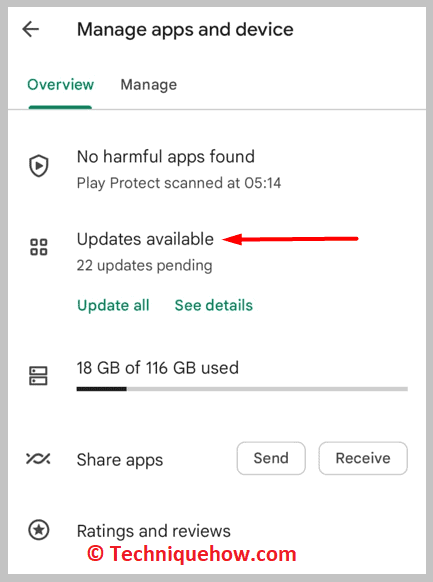
Why Does Facebook Limit Certain Features on Your Account:
These might be the reasons:
1. You Posted Somethings That Violates Facebook T&C
Like other social media platforms, you can also not post anything that violates others on Facebook.
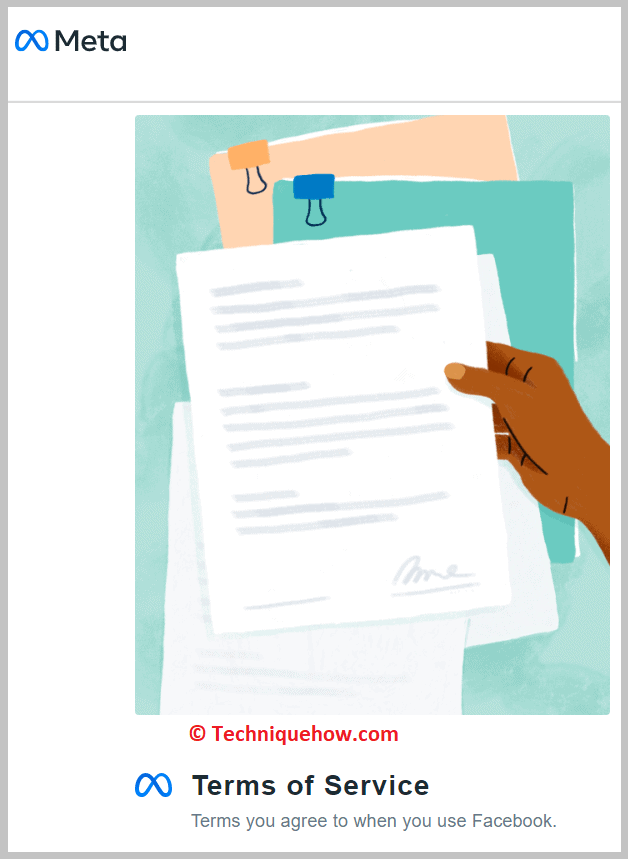
You should not break the terms and conditions of Facebook; violating their terms and conditions, like sharing inappropriate things, harassing people, giving threats, spreading violence, and other illegal activities, can be the reason for the limitations of using Facebook features.
2. You have Added Too many People Recently
You can add people as friends up to a specific limit on Facebook. You can have up to 5000 friends on Facebook, and Facebook created the limitation.
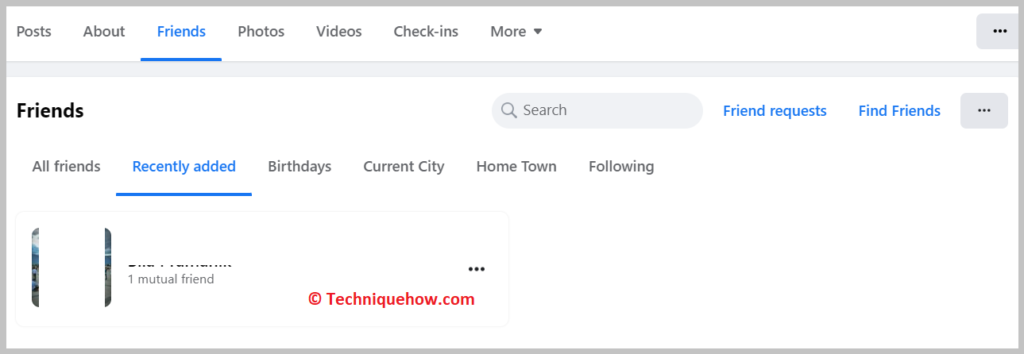
It is the limit, you can not cross it from a standard account, but you can cross the limit by changing your account to a Facebook page.
3. You Have Commented or Liked Too Many Facebook posts
You may get warnings if you have commented or liked too many Facebook posts in a day.
The maximum likes limit per day is 5000 on Facebook, so you should not cross it, and the Facebook group admin can limit comments (1 comment every 5 minutes).
You can’t comment right now on Facebook to prevent any misuse – Mean:
This pop-up appears if you often comment on suspicious or abusive posts to their security systems.
Facebook never allows users to comment on such abusive and suspicious posts; if you do so, your account will eventually be suspended.
Why Does it show You can’t use this feature at the moment?
If the app is under maintenance, you cannot use it if the technical team is working on some features or it shows some glitches. They will do it to prevent abuse of their features and protect people from spam and harassment.
Conclusion:
If you’re facing the “We limit how often you can post, and comment” issue on Facebook, there are a few simple solutions to try. You can toggle your Airplane Mode on and off for a better network connection, and even this resolves the restrictions within 24 hours automatically. If the problem stays, clear your Facebook app cache from settings, which may solve the issue.
Also Read:
- How To Trace A Fake Facebook Account & Who Is Behind
- How To View Private Facebook Photos
- Can You See Who Viewed Your Facebook Story?
- Facebook Cover Photo Viewer | Locked Profile Picture Viewer
- How To Add Music To Facebook Profile
- Facebook Story Downloader | Story Saver | FB Story Download
- Facebook Profile Picture Downloader
- How To Unlink WhatsApp From Facebook

I have sent too many friend request and now I couldn’t message anyone.
Hi Anthony, this happens if Facebook assumes that it is a bot. Sometimes, it happens due to mistakes or to prevent spam.
Hi, from tomorrow Facebook is not letting me post anything. I can’t see anything wrong, what to do.
Hey, Stephen! If your Messenger is also not sending messsages or affected by this, it will get back to normal after a certain period of time. You can also reinstall Messenger App to check for a quick fix.