✎ Quick Tips:
1. To know when someone is active on Messenger, you’ll need to send a message to the user on Messenger and wait for a reply.
2. If the message gets seen or replied to right away, you can be sure that the user is online on Messenger. But if the message doesn’t get seen or replied to, the user is most probably offline.
3. The active status or the last seen time on Messenger is not shown when the user has turned off the switch next to Show when you’re active.
To check if the active status of the user is hidden only from you or not, you’ll need to create a fake account and send a friend request to the user.
There are a few things you can try to fix if Messenger is not showing last active.
Contents
How To Know When Someone Is Active On Messenger:
You can try the following methods to see last seen on Messenger:
1. Using Fake ID
If someone has hidden his last seen from you, you can see it by creating another fake profile on Facebook. Create a new Facebook profile and then you need to add the user as your friend by sending him a friend request on Facebook.
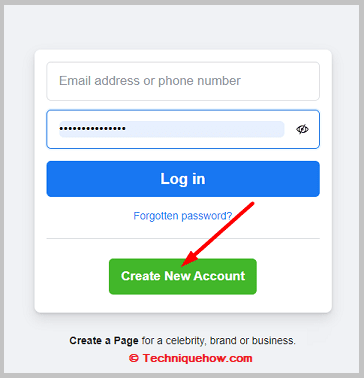
After the user accepts your friend request, you’ll be able to spy on his Messenger profile and find out his last seen using your fake profile.
2. From Mutual Friends
Another tricky way that can help you check the last seen of a friend’s Messenger profile is by checking it from a mutual friend’s profile. First, you’ll need to see who the mutual friends are with the user.
Then you need to contact any of the mutual friends and ask him or her to help you check the person’s Messenger last seen.
The mutual friends can either check it by themselves and provide you with a screenshot of the last seen time or he can provide his account’s login details to you after which you can log in to his account, use his Messenger account to search for the particular person whose Messenger last seen you want to see and then check it yourself.
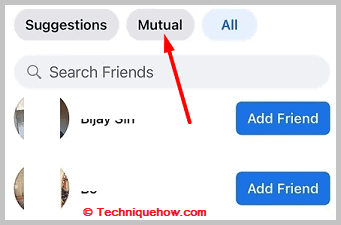
You can also ask him to provide you with the device on which his account is logged in so that you can check the last seen of the user from there without having to log into the mutual friend’s account from your device.
3. Ask Him Directly
If you’re not able to see somebody’s last seen time on Messenger as the user may have hidden it, you can directly message the user and ask him to turn on his Activity status.
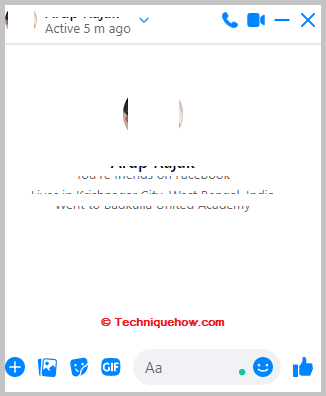
You need to state your need to ask him to do that and send the message. Only if the person agrees to do so and turns on his Activity Status, you’ll be able to see his online status and last seen time.
How To Know If Someone Turned Off Active Status On Messenger:
You can try the following things below to know if someone turned off active status on Messenger:
1. No Green Dot 🟢
If you see that there’s no little green dot next to their name in Messenger, it means they might be offline or haven’t used Messenger in a while. So, if you’re wondering whether someone is active, this is a clue to check.
2. Looking at the time stamp
When you’re chatting with someone, and you notice there’s no time stamp showing when they were last active, it could mean they’ve turned off their active status. Due to this, you won’t be able to see when they are online, making it a bit of a mystery. To find out if they’re currently active, you must rely on other signs.
3. No ‘Active now’ symbol
While you find yourself browsing through your contacts and you don’t see the “Active now” symbol next to anyone’s name, it’s a sign that nobody is currently using Messenger in real time. For this reason, you can’t tell if someone is online at that exact moment. You’ll have to wait for the green dot or a time stamp to know for sure.
Why Can’t I See Someone’s Active Status On Messenger:
There are many reasons why you won’t be able to see the last active:
1. Turned off Active Status for All Users
If you’re not able to see someone’s last active status on Messenger, it might be because that person has turned off his last active status so that it can’t be seen by anyone on Messenger.
Messenger allows users to show or turn off their active status whenever they want. If anybody turns off their active status on Messenger, then neither you’ll be able to see their online status nor the last time the person was online on Messenger.
This goes both ways. If someone has turned off their active status on Messenger, they won’t be able to see anybody else’s active status too. Even if the user has not been on Facebook for days, there’s no way that you’ll be able to know their last seen or online status if they turn it off.
🔴 Steps To Follow:
The steps to turn off active status on Messenger:
Step 1: Open the Messenger application and then log in to your Messenger account associated with your Facebook account by entering the login credentials of your Facebook account.
Step 2: Next, you’ll be able to get into the chat section of Messenger.
Step 3: On the top left, there’s a profile picture icon. You need to click on it.
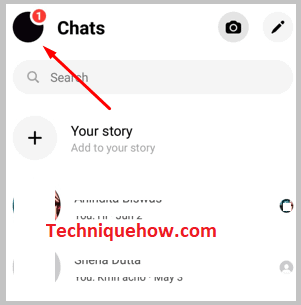
Step 4: Then you’ll have to click on the option Active Status under the Profile header.
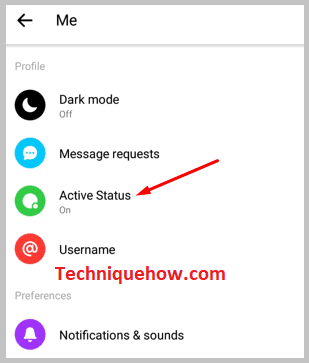
Step 5: It will take you to the next page. You’ll need to toggle off the switch next to Show when you’re active by swiping it to the left.
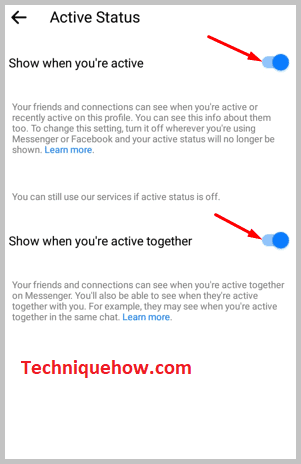
Turning off the switch will change it from blue to white. Now nobody will be able to see your active status on Messenger nor you be able to see anybody’s active status.
2. Blocked you Particularly on Messenger
Another reason why you can’t see the active status of someone is that the person may have blocked you on Messenger.
If someone blocks you on Messenger, it not only restricts you from sending messages to the person on Messenger but the user’s active status is not shown to you either.
You will not be able to see the person’s active status or the last seen time anymore until the user unblocks you. The user too will not be able to see your active status or your profile on Messenger.
When you’re being blocked by someone on Messenger, you may not be able to understand that instantly because the name might still appear on the list but if you try to send a message to them, you’ll not be able to do that nor will you be able to send a video call or voice call to the person.
🔴 Steps To Follow:
Steps to block someone on Messenger:
Step 1: Open the Messenger application.
Step 2: Next, click and open the chat whose profile you want to block on Messenger.
Step 3: Then click on the person’s profile picture at the top of the screen.
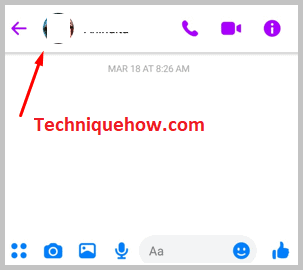
Step 4: You’ll be taken to the following page, you’ll need to scroll down and click on Block under the Privacy header.
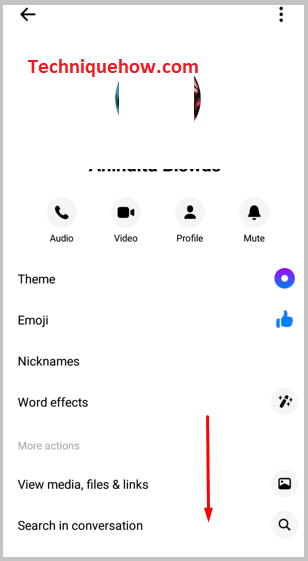
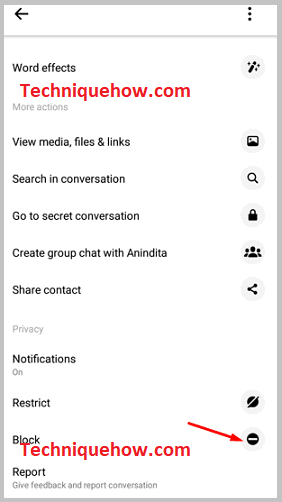
Step 5: On the next page, you’ll be given two options: You can either just block the messages and calls from the user by clicking on Block messages and calls or you can totally block him out of your profile on Facebook by clicking on Block on Facebook.
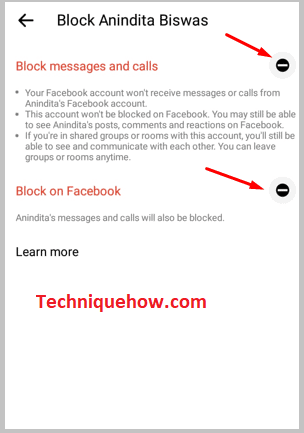
Step 6: Click either and then confirm it by clicking on Block.
Conclusion:
The final takeaway is that if you’re looking to see someone’s last seen on Messenger, the easiest method is to ask them directly to turn on their activity status. You should know that just a direct conversation can clear things up.
Also Read:
- Facebook Messenger Recovery Tool
- How To Know When Someone Is Active On Messenger
- Why Can’t Send Photos On Messenger On iPhone?
- How To Get Notified When Someone Is Online On Facebook
- How To Find Someone On Messenger By Phone Number
- How To See Unsent Messages On Messenger
- If Someone Blocked You On Messenger, Can Still See If They Are Active
- How To Accept Facebook Message Requests Without Replying
